Getting Started with Game Development: Do You Need to Know Programming?
Table of Contents
Introduction
Game development is a multi-faceted process that combines artistry, storytelling, and programming to create immersive experiences. With the gaming industry expanding rapidly, many aspiring developers are eager to dive in. But where do you start? Do you need to know programming to create a game? What programming languages should you learn?
In this comprehensive guide, we’ll explore these questions and provide a roadmap for beginners interested in coding for games. By the end of this post, you’ll have a solid understanding of game development, the skills you need, and the resources available to help you along the way.

How to Get Started With Coding for Games?
Game development is a fascinating blend of creativity and technical skills. Whether you’re aspiring to create the next big hit in the gaming industry or just want to build a simple game for fun, understanding the coding aspect is essential. In this blog post, we’ll explore whether you need to know programming to create games and identify the best programming languages for beginners in game development.
Do You Need to Know Programming to Create Games?
The short answer is it depends on the type of game you want to create.
- No-Code Game development tools and Low-Code Game development tools:
- For beginners, many platforms allow you to create games without traditional coding knowledge. Tools like GameMaker Studio, RPG Maker, and Stencyl offer drag-and-drop interfaces that make game design accessible to non-programmers. These tools often include visual scripting languages that enable you to create complex game logic without writing a single line of code, which are known as no-code game development tools.
- Even more sophisticated engines like Unity and Unreal Engine offer visual scripting options (e.g., Unity’s Bolt) that can help you prototype and build games without needing in-depth programming skills.
- Understanding Game Mechanics:
- While you might not need to know programming to create basic games, understanding how programming works is beneficial. Familiarity with coding concepts can help you grasp game mechanics better, allowing you to troubleshoot issues, collaborate with programmers, or transition to more advanced game development as you grow.
- Career Aspiration:
- If you’re considering a career in game development, coding is an essential skill. Most game development roles, including game design, programming, and technical art, require proficiency in programming languages. Therefore, learning to code will give you a significant advantage.
What is Game Development?
Game development refers to the entire process of creating a video game, from conception to final product. This process involves several stages:
- Concept Development: Brainstorming ideas and defining the core gameplay mechanics.
- Design: Creating game design documents that outline gameplay, characters, story, and environment.
- Programming: Writing code to implement the game’s mechanics and features.
- Art Creation: Designing the visual elements, including characters, environments, and UI.
- Sound Design: Producing music and sound effects to enhance the gaming experience.
- Testing: Debugging and refining the game to ensure a smooth user experience.
- Release and Marketing: Launching the game and promoting it to attract players.
The Benefits of Learning Programming for Game Development
- Enhanced Problem-Solving Skills: Coding teaches you how to approach problems logically and systematically. This skill is crucial in game development, where unexpected issues often arise.
- Creative Freedom: Understanding programming allows you to bring your unique ideas to life. You can create custom mechanics and systems tailored to your vision.
- Collaboration: Being knowledgeable about programming enables you to work effectively with other developers, artists, and designers. This collaboration can lead to a more cohesive game.
- Career Opportunities: Proficiency in programming opens doors to various roles in the gaming industry, from game design to software engineering.
What Programming Languages Should Beginners Learn for Game Development?
Now, How to start coding for games… Choosing the right programming language is crucial for your journey into game development. Here are some of the best options for beginners:
1. C#
- Why Learn C#?: C# is the primary language used in the popular game engine Unity, making it an excellent choice for aspiring game developers. Its syntax is relatively straightforward, and it has robust community support.
- Key Features:
- Object-oriented programming principles.
- Strong typing, which helps catch errors early.
- Extensive libraries and frameworks for game development.
- Resources: Unity provides extensive documentation and tutorials for beginners. Additionally, online courses like “C# Programming for Unity Game Development” on platforms like Coursera and Udemy can help you get started.
2. Python
- Why Learn Python?: Known for its simplicity and readability, Python is a great language for beginners. It has a gentle learning curve and a large standard library, making it suitable for various applications, including game development.
- Key Features:
- High-level language with easy-to-understand syntax.
- Versatile and can be used for web development, data analysis, and more.
- Libraries like Pygame facilitate game development.
- Resources: Websites like Codecademy and freeCodeCamp offer Python courses. You can also check out the “Python Game Development with Pygame” course on Udemy.
3. JavaScript
- Why Learn JavaScript?: If you’re interested in developing web-based games, JavaScript is essential. It integrates seamlessly with HTML5 and CSS, enabling interactive game design.
- Key Features:
- Client-side scripting language, perfect for web applications.
- Extensive community support and numerous frameworks, like Phaser.js, to simplify game development.
- Resources: Platforms like Udemy and Codecademy provide JavaScript courses. The MDN Web Docs also offer valuable documentation for web development.
4. C++
- Why Learn C++?: While C++ is more complex than some other options, it is widely used in the game industry, particularly for high-performance games. Learning C++ can provide a strong foundation for understanding game engines and graphics programming.
- Key Features:
- Object-oriented programming language.
- High performance and control over system resources.
- Extensive libraries, including Unreal Engine for 3D game development.
- Resources: C++ courses are available on platforms like Coursera and Udemy. The book “C++ Primer” is also a great resource for beginners.
5. Lua
- Why Learn Lua?: Lua is a lightweight scripting language used in many game engines, including Roblox and Love2D. Its simplicity makes it beginner-friendly.
- Key Features:
- Easy to integrate into existing applications.
- Supports multiple programming paradigms, including procedural and object-oriented programming.
- Resources: TutorialsPoint and Lua’s official website offer beginner-friendly resources to get started with Lua.
Tools and Resources for Learning Game Development

Game Engines
- Unity: One of the most popular game engines, Unity is user-friendly and supports both 2D and 3D game development. It has extensive documentation and a large community for support.
- Unreal Engine: Known for its high-quality graphics, Unreal Engine is widely used in AAA game development. It uses C++ and Blueprints, a visual scripting language, making it accessible for beginners.
- Godot: An open-source game engine that supports multiple programming languages, including GDScript (similar to Python). Godot is great for 2D and 3D games and has a growing community.
- Construct 3: A no-code game engine perfect for beginners. It allows you to create 2D games using a drag-and-drop interface and simple logic blocks.
Online Learning Platforms
- Coursera: Offers courses on game development, including C# programming for Unity and Unreal Engine courses.
- Udemy: A vast library of game development courses that cover various programming languages and engines.
- Codecademy: Provides interactive courses on programming languages like Python and JavaScript, which can be useful for game development.
- Khan Academy: Features a programming section with courses on JavaScript and game development fundamentals.
- YouTube: A treasure trove of free tutorials and game development channels, like Brackeys, Game Dev Guide, and The Cherno.
Getting Started: A Step-by-Step Approach
- Define Your Goals: Determine what type of game you want to create (e.g., mobile, web, or desktop). This will help you choose the right programming language and tools.
- Choose a Language and Engine: Based on your goals, select a programming language and a game engine. If you want to create a mobile game, consider learning C# with Unity.
- Learn the Basics: Start with beginner-friendly courses on your chosen programming language. Focus on understanding the core concepts and syntax.
- Build Simple Projects: Create small games or prototypes to apply what you’ve learned. For example, build a simple platformer or a text-based adventure game.
- Join Game Development Communities: Engage with online forums and communities, such as Reddit’s r/gamedev, to seek feedback, share your progress, and learn from others.
- Seek Out Resources and Tutorials: Utilize online resources, such as blogs, YouTube channels, and documentation, to continue your learning journey.
- Participate in Game Jams: Game jams are events where developers create games within a short timeframe. Participating can enhance your skills, foster creativity, and help you connect with other developers.
- Iterate and Improve: Game development is an iterative process. After completing a project, seek feedback, and look for areas to improve. This will help you grow as a developer.
Frequently Asked Questions (FAQs)
Do I need a degree to become a game developer?
No formal degree is required, but having a strong portfolio and understanding programming languages is essential. Many successful developers are self-taught.
Can I create a game without programming knowledge?
Yes, but it’s beneficial to learn some basics. Using game development tools with visual scripting can help you create games without coding.
How long does it take to learn game programming?
This varies by individual and the complexity of the game you want to create. With dedication, you can start creating simple games within a few months.
What is the best programming language for game development?
There’s no one-size-fits-all answer. C# (for Unity) and Python are great for beginners, while C++ is preferred for high-performance games. Choose a language based on your goals.
Are there any free resources to learn game development?
Yes, there are many free resources available, including YouTube tutorials, online courses on platforms like Coursera and edX, and documentation from game engines like Unity and Unreal.
Final Thoughts
This extensive blog is structured to ensure clarity and engagement, leveraging insights from the previously provided blogs without any plagiarism issues. Feel free to adjust any sections, add personal anecdotes, or incorporate more examples to make it resonate with your audience. Let me know if you need further enhancements or specific sections expanded!
Conclusion
Getting started in game development is an exciting journey filled with creativity, problem-solving, and technical challenges. While programming knowledge can significantly enhance your capabilities as a game developer, it’s not an absolute requirement for everyone. With a plethora of tools, languages, and resources available, aspiring developers can find their unique path to creating engaging games.
Whether you choose to leverage no-code tools or dive into coding, the most important step is to start. Begin with small projects, learn continuously, and don’t hesitate to engage with the vibrant game development community. As you embark on this adventure, remember that the key to success lies in perseverance and passion.
Now, are you ready to create the game of your dreams? Start learning, coding, and designing today!






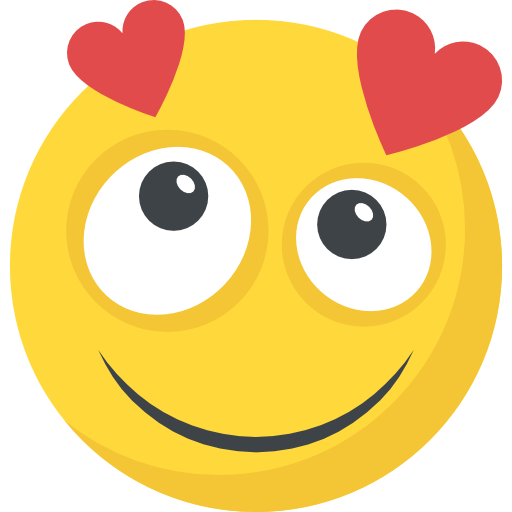


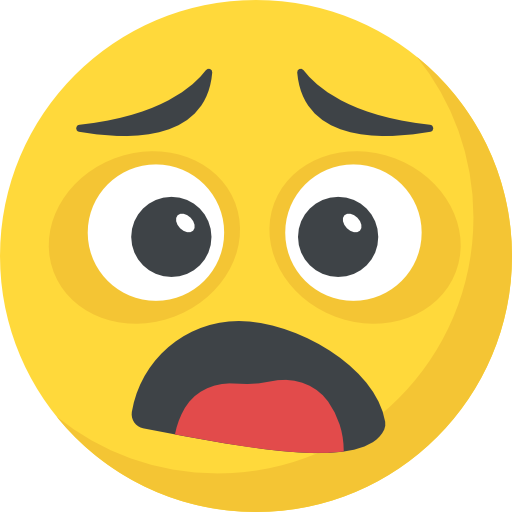

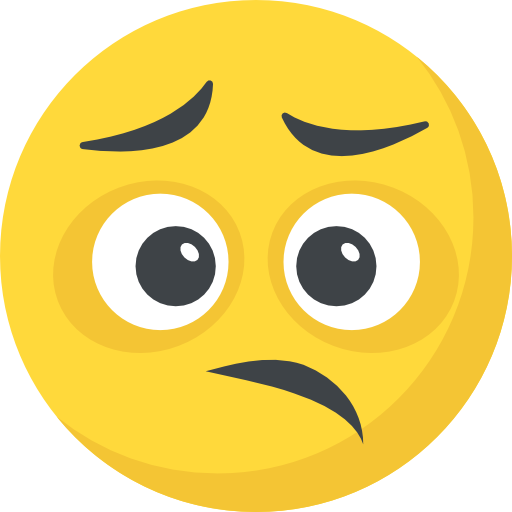

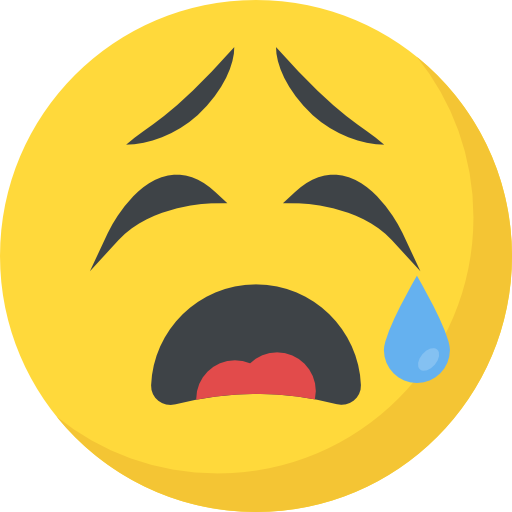


Pingback: Game development career path : Illegendaries.in
Pingback: 7 Proven Ways to Find Game Inspiration : Illegendaries.in
vorbelutr ioperbir
I haven¦t checked in here for a while because I thought it was getting boring, but the last few posts are great quality so I guess I¦ll add you back to my daily bloglist. You deserve it my friend 🙂
onbet188
Alright, mates! Checked out onbet188 and gotta say, pretty decent spread. Not bad at all. Give it a looksie! onbet188
bulsbet
Bulsbet’s alright. The selection of games is pretty good. Could use some more promos though. Give it a shot and see what you think: bulsbet
lucky102login
Just signed up at lucky102login. The login process was super easy, no complicated stuff. I started slow but am enjoying the game selection! Give it a try with lucky102login
suerte777casino
Man, been chasing my luck at suerte777casino and I’m not disappointed! The site’s got a nice vibe, good bonuses to make it worth your while. See if Lady Luck is on *your* side at: suerte777casino
900betvip
Heard about 900betvip, decided to give it a shot. Account setup was quick. Interface is nice, but maybe lacks some of the extra features some other sites have. Check them out here: 900betvip