Mastering Game Sound Design: Elevate Immersion with Effective Audio Techniques
Introduction: The Impact of Game Sound Design in Game Development
In the immersive world of gaming, sound is far more than background noise; it’s a powerful tool that brings virtual worlds to life, crafting atmosphere, guiding actions, and amplifying emotions. When well-designed, Game Sound Design can transform a game, enhancing everything from an epic boss fight to the eerie silence of a haunted corridor. For developers, understanding the principles of sound design isn’t just about adding audio—it’s about creating an experience that engages players on a deeply emotional level.
In today’s blog, we’re exploring the crucial role sound plays in game development. We’ll look at how specific elements, like adaptive soundtracks and spatial audio, build immersion, the tools and techniques used by industry professionals, and how to avoid common pitfalls when designing game audio. This guide is for developers who want to elevate their skills and integrate audio into their games in ways that captivate and resonate with players.
By the end, you’ll have a deeper understanding of how sound design can impact gameplay, storytelling, and player satisfaction. Whether you’re an indie developer or part of a larger team, this knowledge will be invaluable in crafting memorable gaming experiences that linger long after the screen goes dark.
The Role of Sound in Gaming: An In-Depth Guide

In gaming, sound isn’t just an added effect—it’s one of the primary tools for shaping emotions, setting atmosphere, and driving player immersion. Great sound design can turn a good game into an unforgettable experience, enhancing everything from a character’s personality to the suspense of a battle. For developers, especially those advancing in their game design journey, understanding the role of sound in games is crucial for creating memorable and engaging gameplay.
Why Sound Design Matters for Game Developers
While often underestimated, sound is a vital aspect of game design that significantly enhances game quality and player satisfaction. Sound design is more than background music or effects; it’s an art that guides players, emphasizes narrative elements, and adds a unique depth of immersion. For developers, a nuanced approach to sound design can be transformative.
How Sound Design Contributes to the Gaming Experience

Sound design supports gameplay by enhancing various elements of the gaming experience. Here’s a breakdown of how sound amplifies each aspect:
Enhances Atmosphere and Emotion
The right soundtrack or ambient soundscape can instantly set a game’s tone. Think of horror games that use eerie, droning sounds to build tension, or action-packed sequences accentuated by fast-paced music. Soundtracks, ambient noises, and well-timed sound effects all contribute to the emotional undertones of the game, creating everything from suspense to joy.
Example: In the game Silent Hill, soundscapes and subtle sound effects are used to evoke unease and fear, making the player feel genuinely uncomfortable and on edge.
Guides Player Actions and Responses
Sound cues play a critical role in player guidance. Whether it’s the rewarding chime of collecting a point or the alarming siren indicating incoming danger, sounds offer players vital information that often transcends visual indicators. By associating certain sounds with specific actions or events, sound design enables players to respond more intuitively.
Example: The Legend of Zelda series uses a distinct sound for opening treasure chests, giving the player a sense of reward and accomplishment.
Creates a Sense of Realism and Immersion
Environmental sounds like rustling leaves, distant animal calls, or water splashing help make game worlds feel authentic and lived-in. These small details immerse the player in a world that feels both familiar and unique. Footsteps that change sound depending on the terrain (gravel, water, grass) also contribute to a grounded experience.
Example: The Witcher 3: Wild Hunt uses complex environmental audio to make each location feel unique and immersive, whether it’s a bustling market or a quiet forest.
Supports Storytelling and Character Development
Sound adds depth to storytelling by helping players connect with characters and narratives on an emotional level. Audio cues can hint at a character’s backstory, foreshadow a plot twist, or emphasize an emotional moment. Music swells, poignant silences, and character voices all come together to make storytelling more compelling.
Example: In The Last of Us, the minimalist, haunting soundtrack underscores the desolate and emotional journey of its characters, drawing players deeper into their struggles and triumphs.
Tools and Techniques for High-Quality Game Audio
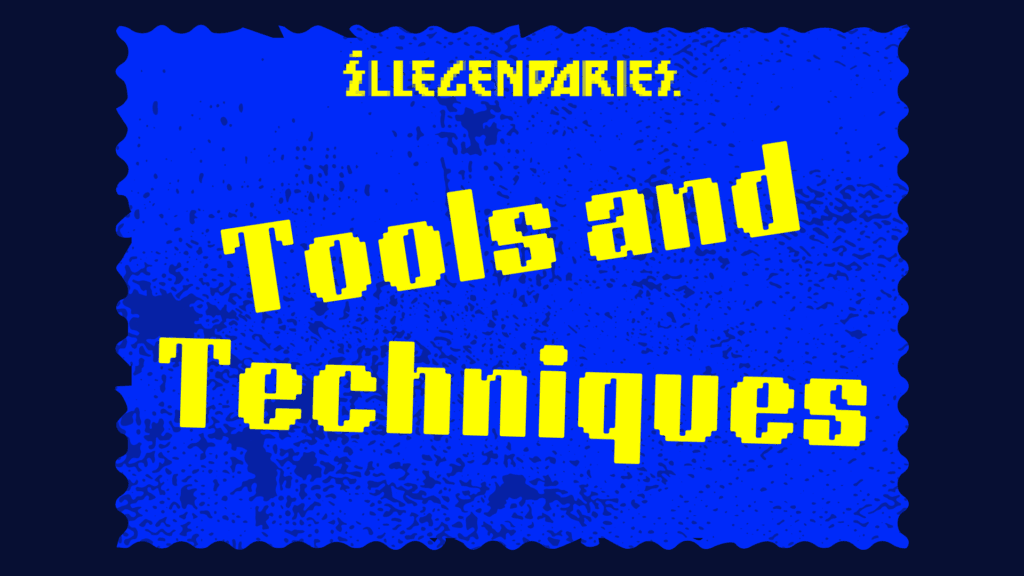
Designing high-quality game audio requires a combination of the right tools and technical know-how. Here’s a breakdown of essential tools and techniques every game developer should consider.
Tools for Audio Creation
- Digital Audio Workstations (DAWs): DAWs are software platforms used to create, edit, and arrange sounds. Popular options include:
- Ableton Live: Known for its intuitive design, especially in layering and live recording.
- Pro Tools: The industry standard, with advanced mixing and editing features.
- Logic Pro: A favorite among Mac users, featuring built-in sound libraries and effects.
- Middleware Solutions: Middleware allows for adaptive audio that changes in response to in-game events. Two key middleware options are:
- FMOD: Integrates seamlessly with game engines like Unity and Unreal Engine, allowing sound to adapt in real time.
- Wwise: Highly customizable, used in AAA titles for dynamic soundscapes and environmental effects.
- Sound Libraries: Libraries offer pre-recorded sounds, reducing the time needed for audio creation. High-quality resources include:
- Boom Library: Known for high-quality, cinematic sound effects.
- Freesound: A free library with a vast selection of user-uploaded sounds.
- Soundsnap: Offers a subscription model for unlimited sound effect downloads.
Techniques for Effective Sound Design
To create immersive sound, various sound design techniques can be applied:
- Layering Sounds: Combining multiple sound layers enhances depth. For instance, a sound effect for a breaking object might include glass shattering, debris falling, and echoes.
- Adaptive Music Systems: Adaptive audio shifts dynamically with gameplay events. It adjusts tone, tempo, and volume based on the player’s actions, keeping them emotionally engaged.
- 3D and Spatial Audio: Spatial audio adds directionality, making sounds come from specific in-game locations. This is especially valuable in VR and 3D games, where immersion is key.
- Looping and Crossfading: Techniques like looping ensure seamless background audio without jarring breaks, while crossfading smoothly transitions between sound effects.
Sound Design Do’s and Don’ts
Do’s:
- Invest in Quality: High-quality audio keeps immersion intact.
- Prioritize Consistency: Sound should align with the game’s visuals and storyline.
- Experiment with Silence: Strategic silence can build suspense and contrast.
- Test in Real Gameplay: Testing audio during gameplay reveals areas for improvement.
Don’ts:
- Avoid Overcrowding: Too many sounds can overwhelm players, reducing clarity.
- Don’t Ignore Feedback: Player feedback helps refine and improve sound design.
- Avoid Generic Sound Effects: Use unique sounds to reinforce authenticity.
Advanced Techniques in Game Audio
Advanced sound techniques can elevate a game from great to extraordinary. Here are a few approaches used by seasoned developers:
- Adaptive Soundtracks: Soundtracks that change with gameplay enhance emotional connection. For instance, calm music may build to a crescendo as enemies approach, adding tension.
- 3D Audio: This adds realistic effects by making sounds appear to come from specific directions. This technology, found in VR games, creates a sense of presence by matching sound direction to player perspective.
- Procedural Audio Generation: Instead of relying solely on pre-recorded sound effects, procedural audio generates unique sounds in real time based on the player’s actions. This approach is often used in open-world games where a variety of environmental sounds are needed.
- Sound Event Triggers: Sound events, like a crescendo in horror games or crowd cheering in sports games, can be programmed to trigger with specific player actions, enhancing gameplay immersion.
- Voice Synthesis and Dialogue Tools: For games with NPC dialogue, voice synthesis tools or dialogue playback options ensure consistency and flexibility, making character interactions dynamic and lifelike.
The Role of AI in Game Audio and Sound Design
AI in sound design is an evolving field that brings new possibilities:
- AI-Driven Soundscapes: AI can analyze gameplay in real-time and adapt soundscapes dynamically, ensuring the game’s mood aligns with player actions.
- Procedural Audio Generation through AI: AI-driven procedural audio adjusts based on player location and actions, providing endless sound variations.
- Voice Synthesis for Real-Time Dialogue: AI-driven voice synthesis offers a more organic flow for NPC dialogue, adapting in real time to the player’s choices.
- Automatic Sound Testing and Optimization: AI can automate sound testing, ensuring quality across platforms.
- Enhanced Audio Mixing and Balancing with AI: AI-assisted mixing ensures clarity and immersion, reducing the need for manual adjustments.
Tips for Effective Game Audio Design
- Match Audio to Visual Style: Sync audio with visuals to maintain immersion.
- Use High-Quality Libraries: Avoid immersion-breaking audio by using high-quality resources.
- Incorporate Subtle Sounds: Footsteps and ambient noises add realism.
- Loop Background Music Seamlessly: Avoid noticeable gaps.
- Use Audio to Guide Players: Sync audio cues with gameplay mechanics.
FAQs
- Why is sound design essential for gaming?
- Sound design significantly enhances the gaming experience by setting the atmosphere, guiding player actions, and deepening immersion. It helps communicate emotions, tension, and narrative elements that visuals alone may not convey.
- What tools should beginners start with?
- Beginners can start with accessible DAWs like Audacity for basic editing and FMOD for integrating sounds into games. As skills progress, moving to more advanced DAWs like Logic Pro or Pro Tools and exploring middleware like Wwise can help create richer audio experiences.
- How can I improve my sound mixing skills?
- Practice layering sounds, experimenting with different frequencies, and adjusting levels. Listening critically to sounds in popular games and practicing with various audio setups (headphones, speakers) can also improve mixing skills.
- Is spatial audio necessary for all games?
- Spatial audio isn’t essential for all games but can add significant immersion, especially in 3D games or VR. For simpler 2D games, clear stereo audio may be sufficient, but spatial audio shines in games that aim for realism and immersion.
- How much time should be allocated to sound design in the development process?
- It depends on the complexity of the game. For larger projects, sound design can account for up to 10-20% of development time. Sound design should be considered early to ensure it aligns with gameplay and narrative elements.
- What’s the difference between adaptive and procedural audio?
- Adaptive audio responds to game events, like a shift in music when enemies appear. Procedural audio is generated in real-time based on player actions, creating unique sounds that vary each time, such as footsteps changing with terrain.
- Can I use royalty-free sounds in my game?
- Yes, many libraries offer royalty-free sounds, but it’s important to check the licensing terms. Some sounds are free for personal use but require attribution or a fee for commercial use.
- How do I know if I need voiceovers in my game?
- If your game involves dialogue-driven storytelling, character interactions, or a need for narrative immersion, voiceovers can be beneficial. For minimalist games or ones focusing on action over dialogue, voiceovers may not be necessary.
- What are the best practices for managing audio files in game development?
- Organize files in a consistent, hierarchical structure with descriptive names, and consider using middleware like Wwise to manage and optimize audio files. Compress files as needed to balance sound quality with performance.
- How can I make sure my sounds are compatible with mobile platforms?
- Optimize audio for lower memory usage, reduce the file size by compressing files, and test across different devices to ensure consistent playback. Avoid heavy bass or complex stereo effects that may not play well on smaller speakers.
- Should I focus more on original sounds or use sound libraries?
- It depends on your budget and time constraints. While original sounds add uniqueness, using high-quality sound libraries is often more practical for indie developers. You can always customize and layer library sounds to make them feel more original.
- How can sound influence player behavior in a game?
- Sound can subtly guide players, such as a low heartbeat indicating low health, a chime signaling progression, or footsteps hinting at nearby enemies. Audio cues provide feedback that helps players intuitively understand game mechanics.
- What role does silence play in game audio?
- Silence is powerful for creating tension or highlighting important moments. Strategic pauses in audio can draw attention to visual or narrative elements, making specific scenes more impactful.
- How do I prevent audio clutter in a game with many simultaneous sounds?
- Use audio mixing and prioritization techniques. Middleware like FMOD allows you to set audio priorities, so essential sounds play over less important ones. Adjusting volume levels and selectively muting ambient sounds can also reduce clutter.
- How do I choose the right music style for my game?
- The music style should reflect the game’s theme and target audience. For example, orchestral music works well for epic fantasy games, while electronic music may suit sci-fi or action games. Playtesting different styles can also help find the right fit.
- What’s the difference between diegetic and non-diegetic sound?
- Diegetic sound is audio that the game characters can hear, like a radio playing within the game world. Non-diegetic sound is background music or sound effects intended only for the player’s experience and not perceived by the characters.
- How do I avoid repetitiveness in game sounds?
- Layering variations, adding subtle randomizations in pitch or volume, and using procedural sound generation can help keep audio fresh. This prevents the same sound from playing exactly the same way every time, making it less predictable.
- How important are footsteps and other environmental sounds?
- Very important, as they add to realism and immersion. Footstep sounds that change with terrain, for example, can provide subtle feedback on a player’s location and environment.
- Is it necessary to use surround sound in a game?
- Surround sound isn’t always necessary, especially for 2D games. However, for 3D or VR games where immersion is key, surround sound can greatly enhance the spatial experience by providing directional audio cues.
- How do I ensure my sound effects don’t overpower the game’s music or dialogue?
- Balancing audio levels is crucial. Sound effects should be clear without overshadowing music or dialogue. Mixing tools in DAWs or middleware allow you to adjust individual audio levels and create a harmonious blend.
Crafting Soundscapes for Memorable Gaming Experiences
Sound design is one of the most impactful, yet often overlooked, elements of game development. By creating carefully crafted audio that aligns with visuals, narrative, and gameplay, developers can bring worlds to life and draw players into fully immersive experiences. From setting emotional tones and guiding player actions to adding layers of realism through environmental sounds, quality audio is essential for building memorable, engaging games.
As we’ve explored, tools like DAWs, middleware solutions, and 3D audio offer developers powerful means to create adaptive, responsive soundscapes. Techniques such as layering sounds, adaptive music systems, and spatial audio provide the technical backbone for achieving immersion, while strategies like player feedback and rigorous testing ensure audio enhances rather than overwhelms the game.
As you refine your approach to sound in games, remember that audio is not just a supporting element but an equal partner to visuals and gameplay. For a truly immersive experience, each sound should feel intentional, contributing meaningfully to the game’s world and enhancing player engagement. With thoughtful sound design, you can transform your game into an experience players remember, returning to it for the atmosphere, the excitement, and the world that feels alive with every sound.
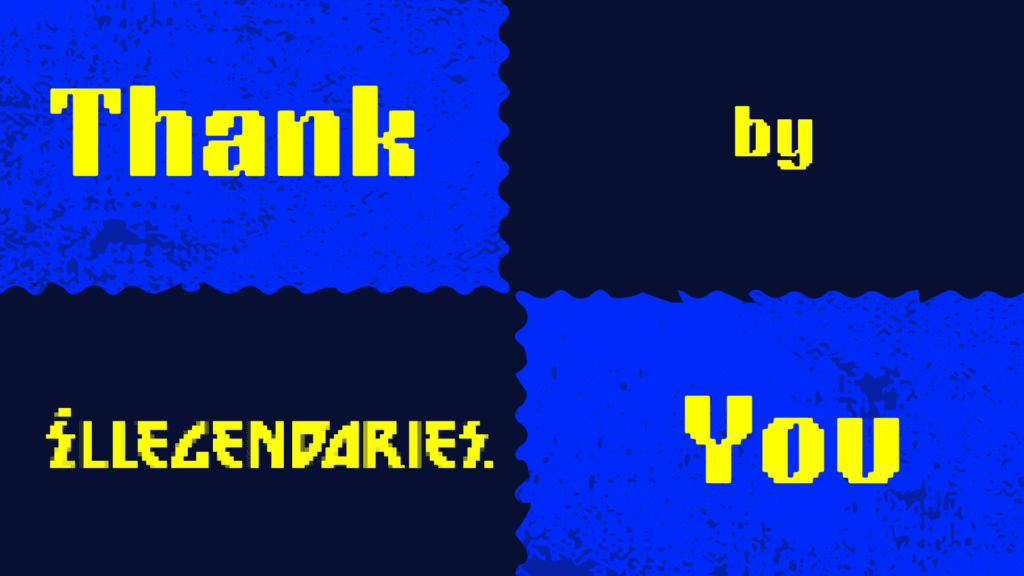





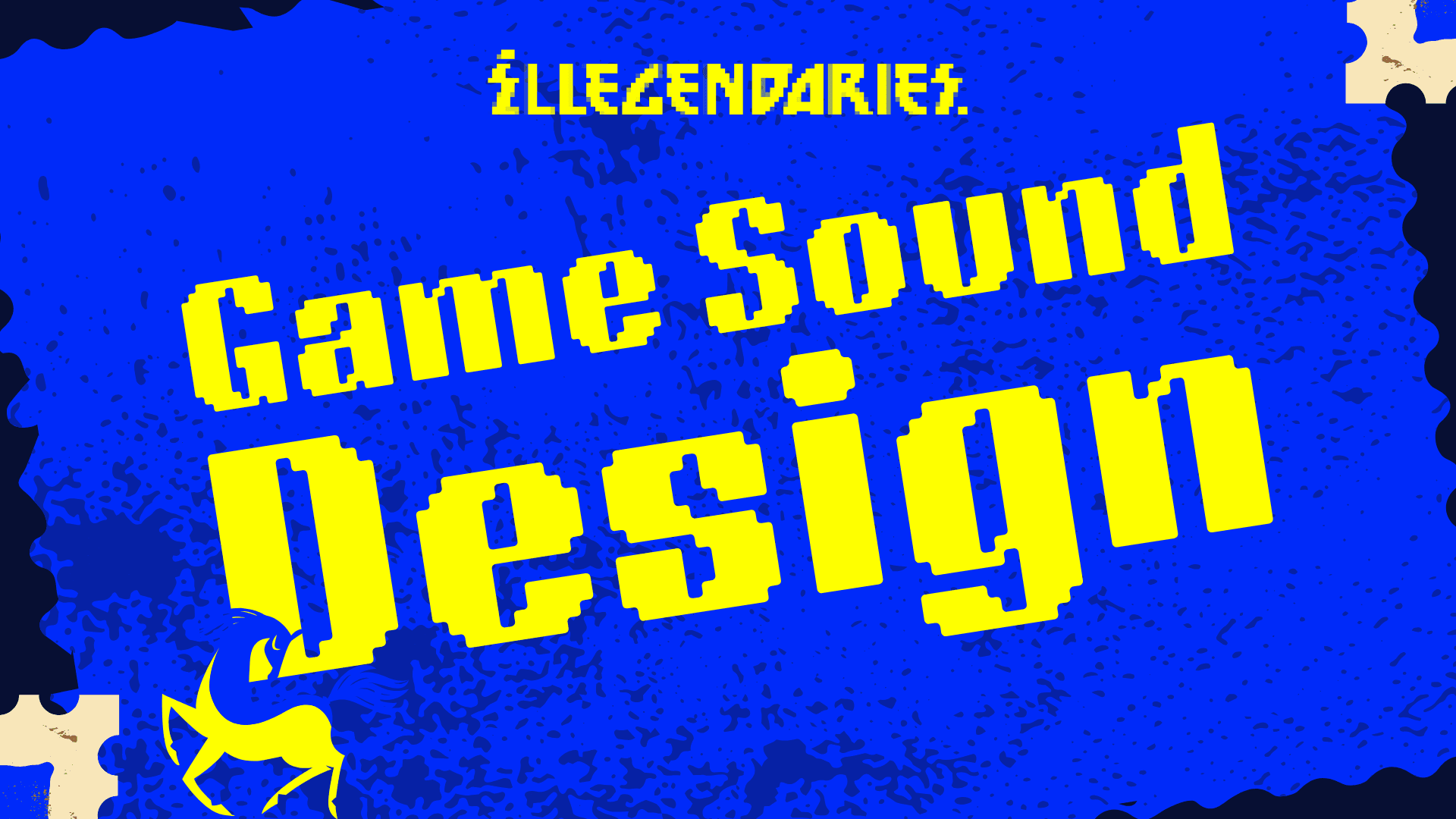
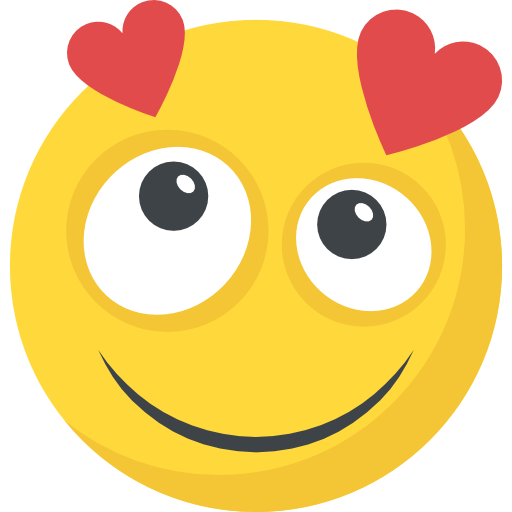


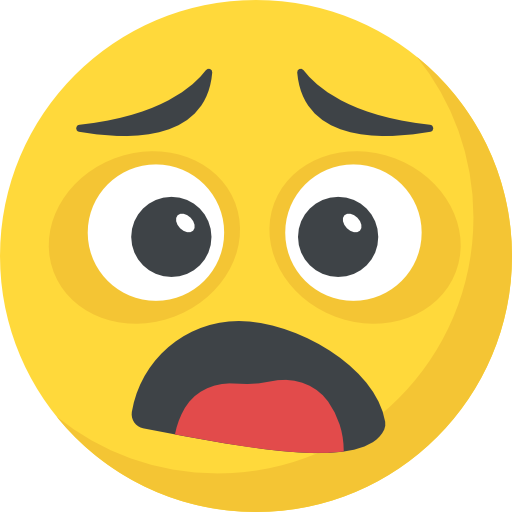

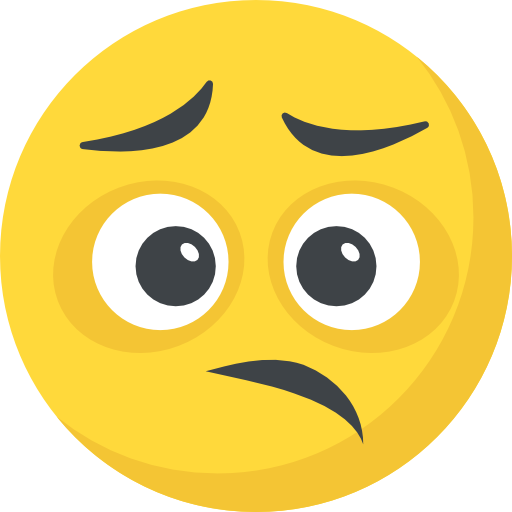

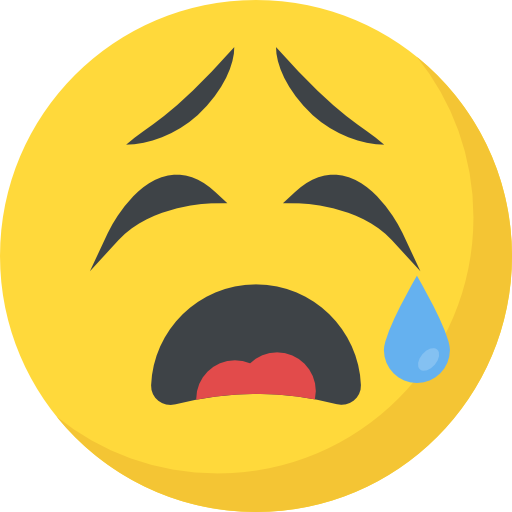


vorbelutrioperbir
I’ve been exploring for a little for any high-quality articles or blog posts on this sort of space . Exploring in Yahoo I eventually stumbled upon this site. Studying this info So i’m satisfied to show that I have a very excellent uncanny feeling I found out just what I needed. I such a lot without a doubt will make sure to do not disregard this website and provides it a glance regularly.
evotaya777
Yo, Evotaya777’s where it’s at for some serious fun. I’ve been playing here for a while and always have a good time. Check out evotaya777, you might just get hooked!
jun88phienban
Alright, JUN88phienban’s where it’s at for live dealer games. Feels like I’m right there in the casino! Smooth gameplay and the dealers are chill. Give jun88phienban a shot, you might get lucky!
2255bet
Guys, try out 2255bet! It’s my favorite one! Quick to navigate, easy winnings and fun at the same time!. 2255bet
leaobet888
leaobet888 is a good place to try your luck with betting. I had a cool time there and want to share with the community. Thank me later!. leaobet888
m777casinomexico
For all my Mexican friends, check out m777casinomexico, the best option in the market! Tons of fun!. m777casinomexico