Unity vs Unreal vs Godot: Which Game Engine Should You Choose?
Table of Contents
Unity vs unreal vs godot : The game development world has become more accessible than ever before. With powerful game engines available, anyone with a creative idea can start building their dream game. However, the engine you choose can significantly impact your development experience, workflow, and final product. With so many options—like Unity, Unreal Engine, and Godot—choosing the right engine might seem overwhelming. This guide will take you through the essential factors and features of each game engine, helping you make an informed decision that suits your project’s needs.
What is a Game Engine and Why Does it Matter?
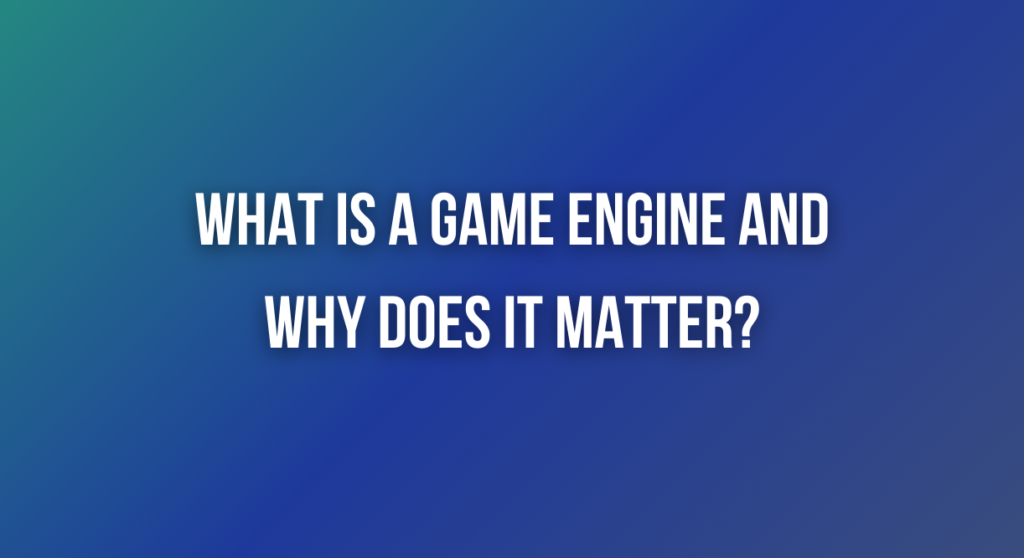
What is a Game Engine?
A game engine is the backbone of video game development. Think of it as the toolkit that helps developers bring their game ideas to life. It contains the underlying technology that handles graphics, physics, input, sound, scripting, and more, providing a unified framework that simplifies many technical aspects of game development.
Without a game engine, creating a game would mean writing every piece of code manually, from rendering graphics to managing complex physics. Game engines take care of these heavy-lifting tasks, allowing developers to focus on creativity and gameplay mechanics. For instance, game engines handle things like:
- Graphics Rendering – Generating and displaying 2D or 3D visuals in real time.
- Physics Simulation – Managing in-game physics like gravity, collisions, and object movement.
- Animation Systems – Bringing characters and objects to life with fluid motions.
- Input Handling – Processing player inputs from keyboards, mice, gamepads, or touch screens.
In short, a game engine provides you with the tools needed to focus on what makes your game unique, not the technical complexities behind the scenes.
Why Choosing the Right Game Engine Matters
The engine you choose shapes your entire development experience. Whether you want high-end visuals, fast mobile optimization, or an easy-to-use interface for beginners, different engines offer specific strengths and limitations. Picking the right one can:
- Save you development time.
- Improve game performance.
- Match your team’s skill level and project goals.
Let’s dive into the top game engines: Unity, Unreal Engine, and Godot. Each has unique features and capabilities that cater to different types of games and developer expertise.
Unity – The All-in-One Solution for Indie Developers and Mobile Games

What is Unity?
Unity is one of the most popular and widely used game engines in the world. Launched in 2005, it has grown into the engine of choice for developers looking to create everything from simple mobile games to more complex, feature-rich 2D and 3D games. Unity’s strength lies in its versatility and user-friendly interface, making it ideal for both beginners and experienced developers.
Key Features of Unity
- Versatility – Unity supports 2D, 3D, AR (Augmented Reality), VR (Virtual Reality), and even multiplayer games. It’s a go-to engine for mobile game developers but is also used in the indie game scene and by AAA developers for certain projects.
- Asset Store – Unity has an extensive Asset Store that offers pre-built assets such as characters, props, environments, animations, and even complete systems. This marketplace is invaluable for developers who want to accelerate development or don’t have dedicated artists or modelers on their team.
- Cross-Platform Development – One of Unity’s most powerful features is its ability to develop games for multiple platforms. Unity supports over 25 platforms, including iOS, Android, Windows, macOS, Linux, PlayStation, Xbox, and Nintendo Switch. This makes it easier for developers to create a game once and release it across different devices.
- Extensive Documentation & Community Support – Unity has a vast community, rich documentation, and tutorials, making it easy for beginners to learn. You’ll find countless resources to help with troubleshooting, best practices, and learning new features.
- C# Programming – Unity uses C# as its primary scripting language, which is relatively easy to learn compared to more complex languages like C++. Even beginners can pick it up quickly and start scripting game mechanics.
Why Choose Unity?
Unity is perfect for developers who are creating their first game, indie developers, or mobile game creators. Its beginner-friendly interface and large community make it an excellent choice for those who are new to game development. Plus, its cross-platform capabilities are hard to beat if you’re planning on reaching players on multiple devices.
When to Use Unity:
- You’re creating a mobile or indie game.
- You want to develop for multiple platforms with minimal extra work.
- You value a huge library of pre-made assets and plugins.
- You’re looking for a large, active community and lots of tutorials.
Unreal Engine – Power and Precision for AAA Games
What is Unreal Engine?

Unreal Engine is often regarded as one of the most powerful game engines, especially known for delivering AAA-quality visuals. Developed by Epic Games, Unreal Engine is responsible for some of the most visually stunning games on the market, including Fortnite, Gears of War, and The Witcher 3. It’s the go-to engine for developers looking to build realistic, 3D worlds with high-end graphics and complex game mechanics.
Key Features of Unreal Engine
- High-End Graphics – Unreal Engine’s rendering engine is one of the best in the industry, allowing for photo-realistic visuals, real-time lighting, and advanced particle effects. Unreal is particularly strong when it comes to building 3D games with rich environments and lifelike characters.
- Blueprint Visual Scripting – Unreal Engine offers Blueprint, a powerful visual scripting system that lets developers create game logic without writing code. This makes it a good fit for designers and artists who want to prototype ideas or build gameplay features without diving into C++.
- C++ Programming – For those who want complete control over their game mechanics, Unreal Engine allows developers to write in C++, one of the most powerful programming languages. This gives more advanced developers the ability to create complex systems and optimize every aspect of their game.
- Physics and Animation Tools – Unreal Engine is equipped with advanced physics simulations and animation tools that bring characters and environments to life. Features like dynamic lighting, motion blur, rigid body physics, and volumetric fog are perfect for creating realistic and immersive experiences.
- Free to Use, Royalties After $1 Million – Unreal Engine’s business model allows developers to use the engine for free, with a royalty fee only after your game earns more than $1 million in revenue. This allows developers to start building their games without upfront costs.
Why Choose Unreal Engine?
Unreal Engine is the top choice for developers who want to create AAA games or games that require high-fidelity visuals and detailed environments. It’s also great for those who want to use advanced physics, lifelike animations, or immersive lighting. However, it does have a steeper learning curve than Unity, especially for beginners.
When to Use Unreal Engine:
- You’re developing a AAA title or a game with high-end 3D graphics.
- You need powerful physics simulation and realistic environments.
- You have intermediate to advanced programming skills (or want to use visual scripting with Blueprint).
- You want to use a free engine with a royalty model after earning a significant amount.
Godot – The Open-Source Gem for Indie Developers

What is Godot?
Godot is a free, open-source game engine that has gained immense popularity among indie developers. With its lightweight structure and easy-to-use interface, Godot is ideal for developers looking to create 2D games, though it also supports 3D development. Godot’s open-source nature gives developers the freedom to modify the engine’s code to suit their project’s needs, providing flexibility without limitations.
Key Features of Godot
- Fully Free and Open Source – Godot is entirely free, with no licensing fees or royalties. This makes it perfect for small studios or indie developers who want to keep costs low while having full control over their project.
- Optimized for 2D Games – Godot’s 2D engine is one of the best in the industry, making it ideal for creating pixel art, platformers, and puzzle games. It’s optimized to run smoothly even on low-spec machines, providing efficient performance for mobile and indie games.
- Node-Based Architecture – Godot uses a node-based system, which simplifies game development by allowing developers to structure their game objects logically. Each object in the game is a “node” with specific properties and functions, making it easy to build and manage complex game systems.
- Cross-Platform Support – While Godot shines in 2D games, it also supports 3D development and cross-platform releases. You can develop your game for Windows, macOS, Linux, Android, iOS, and HTML5, giving you the flexibility to reach players on multiple devices.
- Visual Scripting & GDScript – Godot offers visual scripting for beginners, along with GDScript, a Python-like language that is simple to learn and use. This makes it accessible for developers without a strong coding background while still allowing advanced users to dive into the engine’s source code.
Why Choose Godot?
Godot is ideal for indie developers who want to build 2D games with minimal costs. It’s also a great option if you want an open-source engine that can be tailored to your specific needs. With a lightweight system, simple scripting language, and active community, Godot provides a welcoming environment for developers of all skill levels.
When to Use Godot:
- You’re creating a 2D game or a simple 3D game.
- You want an open-source engine with no royalties or fees.
- You’re looking for a lightweight, easy-to-learn engine.
- You prefer visual scripting or simple coding languages like GDScript.
Key Differences Between Unity, Unreal, and Godot

| Unity | Unreal Engine | Godot | |
| Performance and Visuals | Unity offers solid performance in both 2D and 3D, with excellent mobile game optimization. | Unreal Engine leads in high-end graphics and visuals, making it the go-to for developers focused on AAA-level realism. | Godot is lightweight and performs well, particularly for 2D games. |
| Learning Curve | Godot and Unity are more beginner-friendly due to their simple interfaces and vast communities. | Unreal Engine has a steeper learning curve, especially for those unfamiliar with C++ or advanced game mechanics. | Godot and Unity are more beginner-friendly due to their simple interfaces and vast communities. |
| Flexibility | Unity is the most versatile, supporting both 2D and 3D games across multiple platforms. | Unreal is best for high-end, 3D-focused games. | Godot is perfect for 2D games and smaller indie projects. |
| Pricing | Unity follows a freemium model, offering a free tier for smaller projects and paid tiers for advanced features. | Unreal Engine is free to use, with royalties due after earning over $1 million. | Godot is completely free and open-source. |
How to Choose the Right Game Engine for Your Project
Define Your Game’s Scope
Is your game a simple 2D platformer, or are you aiming for a complex, open-world 3D game? For small-scale 2D games, Godot is ideal. If you’re developing a AAA-level game with high-end graphics, Unreal Engine is your best bet. Unity strikes a balance for both indie and more advanced projects.
Assess Your Skills
If you’re new to game development, Godot or Unity are the most beginner-friendly. Unreal Engine is better suited for developers with coding experience or those aiming for large, ambitious projects.
Consider Your Budget
- Unity offers a free tier, but paid subscriptions unlock more advanced features.
- Unreal Engine is free to use until your game makes over $1 million, making it ideal for high-revenue potential projects.
- Godot is entirely free, making it a great choice for indie developers with limited budgets.
Look at Your Timeline
For quick development, Unity and Godot are ideal due to their user-friendly interfaces and rich libraries of assets. Unreal Engine, while powerful, may require more time to learn and implement for beginners.
FAQ Section:
- What is a game engine, and why is it important?
A game engine provides the tools and framework developers need to create and design games. It handles important tasks like graphics rendering, physics, and scripting, which make it essential for building games efficiently. - Which game engine is best for beginners?
Unity and Godot are the most beginner-friendly game engines due to their simple interfaces and massive online communities. Godot is great for 2D games, while Unity is more versatile for both 2D and 3D projects. - Can I make a 3D game with Godot?
Yes, you can make 3D games with Godot, but the engine is more suited for 2D game development. If you’re aiming for advanced 3D graphics, Unreal or Unity might be better options. - Is Unreal Engine harder to learn than Unity or Godot?
Unreal Engine has a steeper learning curve, especially for those new to programming. However, it offers visual scripting through Blueprints, which can ease some of the difficulty. Unity and Godot are considered easier to pick up for beginners. - What are the costs associated with each game engine?
- Unity: Free to use until your revenue exceeds a certain threshold, then a subscription is required.
- Unreal Engine: Free to use, but requires royalties once your game earns over $1 million.
- Godot: Completely free and open-source.
- Which engine is best for mobile game development?
Unity is the most popular choice for mobile games, thanks to its wide range of mobile platform support and efficient performance on lower-end devices. - Can I switch game engines during development?
While possible, switching engines midway can be extremely challenging and time-consuming. It’s best to choose your engine carefully at the beginning of your project.
Case Studies:
- Hollow Knight: This critically acclaimed indie game was developed using Unity, showcasing how versatile and powerful the engine is for smaller teams.
- Fortnite: One of the most popular games in the world, Fortnite was developed using Unreal Engine. Its high-end graphics and real-time multiplayer performance are a testament to Unreal’s capabilities.
- Deponia: A popular 2D adventure game built using Godot, demonstrating Godot’s strength in 2D game development.
Interviews:
- “We chose Unity for our game because of its versatility and the enormous asset store. As a small team, the pre-built assets saved us a ton of development time.” – Indie Developer, Hollow Knight.
- “Unreal Engine was the obvious choice for us due to the high-quality graphics we needed. Blueprint allowed our designers to prototype without worrying about coding.” – Developer, Fortnite.
Which Game Engine is Right for You?
- What Type of Game Are You Making?
- A 2D side-scroller -> Godot
- A high-end 3D game -> Unreal Engine
- A mobile game -> Unity
- How Advanced is Your Coding Experience?
- Beginner -> Godot or Unity
- Experienced -> Unreal Engine






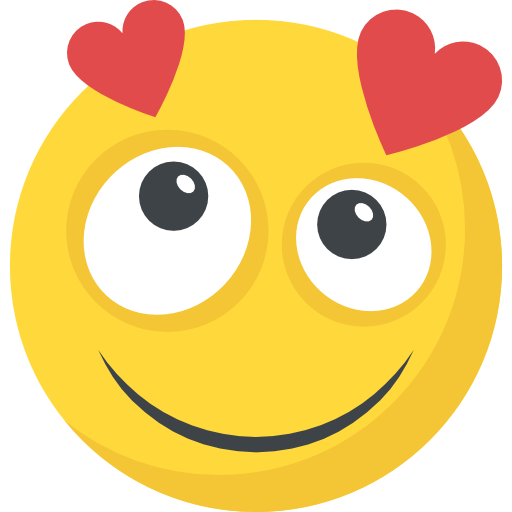


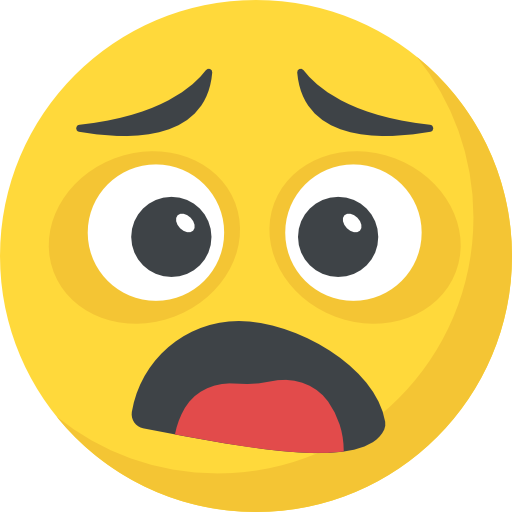

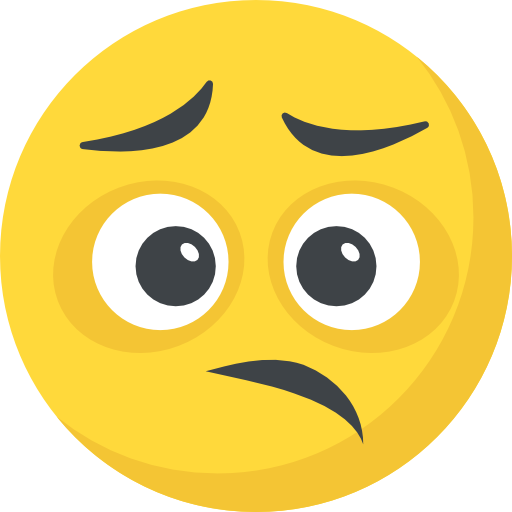

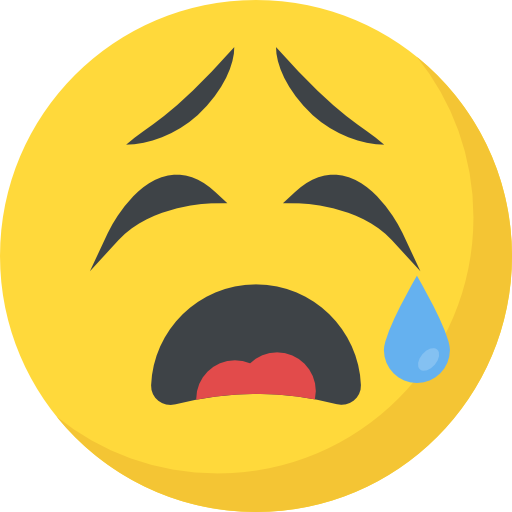


vorbelutrioperbir
You could certainly see your expertise within the paintings you write. The world hopes for more passionate writers such as you who are not afraid to say how they believe. Always go after your heart.
umbetcasino
Umbetcasino is a new one on me, but I gave it a look-see. The site’s got a solid selection of games and the interface is pretty smooth. Might be worth a punt! Check it out: umbetcasino
frivgames
Looking for a quick and easy way to kill some time? Frivgames has a ton of free online games, No download required, It’s great for when you’re bored, and want some quick entertainment: frivgames