From Concept to Reality: Best Practices for Killer Game Level Design
Level design plays a crucial role in shaping player experiences within a game. It’s the art of crafting spaces that not only look visually appealing but also provide engaging gameplay mechanics, challenges, and rewards. In this blog post, we’ll explore best practices for effective level design, focusing on the key elements that make a game environment immersive and balanced. Whether you’re an intermediate developer looking to improve your level design skills or a beginner wanting to understand the fundamentals, this guide will help you create captivating game worlds that players will love to explore.

Table of Contents
Understanding the Key Elements of Effective Level Design
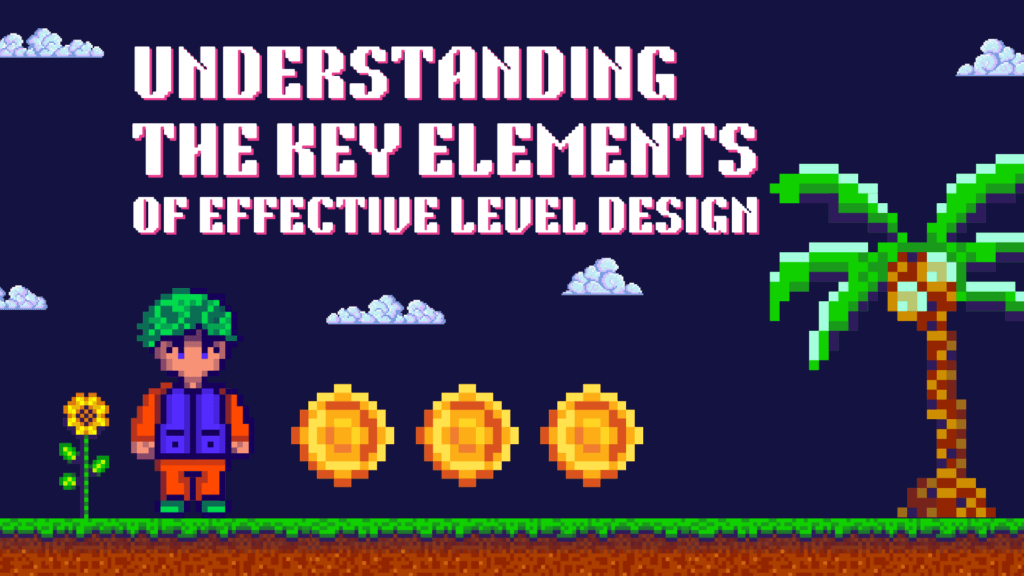
Before diving into the best practices, it’s essential to understand the fundamental elements that make a level well-designed. These elements work together to create seamless and engaging game environments:
- Flow and Navigation:
A well-designed level should guide the player naturally from one point to another, ensuring smooth transitions. Players should never feel lost or confused. This is achieved through visual cues, intuitive paths, and design choices that encourage exploration without overwhelming the player. - Challenge and Balance:
Levels should offer challenges that are neither too easy nor frustratingly difficult. The right balance encourages players to push their skills without becoming discouraged. This can be done by gradually increasing difficulty, providing checkpoints, and introducing new mechanics that keep the gameplay fresh. - Visual Clarity and Aesthetics:
The visual design of a level greatly impacts the player’s experience. Use colors, lighting, and textures to draw attention to important areas, create atmosphere, and distinguish between different zones. Clear visual indicators should help players understand the environment’s layout and its significance to the gameplay. - Story Integration:
Great level design tells a story, whether through environmental storytelling, interactive elements, or NPC interactions. Every corner of the environment should feel purposeful, adding layers to the narrative or contributing to the game’s world-building. - Player Agency:
Levels should offer multiple routes, exploration options, and different approaches to challenges, giving players a sense of freedom and control. This helps enhance replayability and keeps players engaged.
Best Practices for Crafting Engaging Game Environments

- Start with a Clear Vision:
Every great level starts with a clear concept. Understand the narrative or gameplay goals behind the level. Are you creating an intense combat arena, a peaceful exploration zone, or a complex puzzle area? Clarifying this vision early on ensures consistency throughout development. - Iterative Prototyping:
Successful levels are not built in one go. Create rough versions or prototypes of your level to test mechanics, player flow, and balance early. Use feedback from playtesting to refine your design. This allows you to make adjustments before finalizing the environment, saving time and effort later. - Use the 3 Cs – Camera, Controls, and Character:
Always consider how the player will experience the game through the camera, controls, and character movement. Design levels that complement these elements, ensuring the player’s perspective is optimized for fluid gameplay and visual clarity. - Balance Reward and Risk:
Players should be rewarded for taking risks in your levels. Hide rewards in hard-to-reach places, create optional challenges that offer valuable in-game rewards, and make exploration meaningful by placing secrets or upgrades in hidden areas. Balancing reward and risk adds excitement and motivation for players. - Effective Use of Space and Scale:
Design spaces that feel appropriate for the type of gameplay they offer. Tight, enclosed spaces can create tension for stealth or horror games, while large, open areas are great for exploration or grand combat encounters. Understanding how to scale environments for different player experiences is key. - Encourage Exploration and Discovery:
Don’t make your levels feel like linear paths. Introduce optional paths, hidden areas, and environmental storytelling elements to encourage players to explore beyond the main objective. Use visual cues or subtle hints to guide them toward points of interest. - Player Feedback Loops:
Consistently provide players with feedback, whether through visual cues, audio, or gameplay mechanics. Let players know they’re making progress by giving clear signs of success, such as opening a new area or triggering a cutscene. This keeps them engaged and invested in their journey through the level.
Tools and Techniques for Intermediate Developers

For intermediate developers, there are specific tools and techniques to enhance your level design skills:
- Leverage Level Design Tools:
Use industry-standard tools like Unity’s ProBuilder, Unreal Engine’s Level Editor, or specialized tools like Tiled for 2D games. These tools allow you to prototype levels quickly and efficiently, test gameplay, and adjust scale and layout. - Modular Design:
Break down complex levels into smaller, reusable pieces. This modular approach makes it easier to maintain consistency and streamline the design process. It also allows for faster iteration and testing, especially in large, open-world environments. - Playtest Early and Often:
As you prototype, invite players or peers to test your level. Gathering feedback early helps you identify issues with flow, difficulty, or engagement. Use this feedback to refine your design and create a more balanced and enjoyable experience. - Analyzing Popular Games:
Study the level design of successful games similar to your own. Break down how they use space, create challenges, and guide players through the environment. This will give you valuable insights and inspire your own designs. - Use Environmental Storytelling:
As an intermediate developer, use level design to tell a story. Add details that hint at the world’s lore, past events, or character backgrounds. This approach makes your levels feel richer and more immersive.
FAQ Section:
- What is the role of level design in game development?
Level design is the process of creating game environments and challenges that enhance player experience. It involves crafting spaces that are engaging, balanced, and aligned with the game’s narrative and mechanics. - How do I create balanced game levels?
Balance can be achieved by progressively increasing difficulty, offering meaningful rewards, and providing checkpoints or save points. Playtesting is crucial to ensure that the level is neither too easy nor too difficult for players. - What tools can I use for level design?
Popular tools include Unity’s ProBuilder, Unreal Engine’s Level Editor, and Tiled for 2D games. These tools allow developers to create and prototype levels quickly and efficiently. - How can I ensure my levels are engaging?
Focus on flow, challenge, and exploration. Levels should guide players smoothly from one area to the next, offer challenges that test their skills, and encourage them to explore optional paths for rewards. - How important is prototyping in level design?
Prototyping is essential. It allows you to test your level layout, mechanics, and flow early in the design process. Iterating based on feedback ensures a more polished and balanced final product. - Can level design affect storytelling in games?
Yes, level design plays a huge role in storytelling. Environmental storytelling, hidden details, and the layout of the level can all contribute to the narrative, making the world feel more immersive and alive. - What are common mistakes in level design?
Common mistakes include creating levels that are too linear, overwhelming players with too much information, or designing environments that don’t align with the gameplay mechanics.
Level design is a crucial part of game development, requiring a careful balance of visual design, gameplay mechanics, and player engagement. By following best practices like clear flow, balanced challenges, and immersive environments, developers can craft memorable game worlds that captivate players. As an intermediate developer, incorporating these techniques and using the right tools will help you refine your skills and create levels that elevate the overall game experience.
Recommendations:
- Playtest early and iterate often to ensure your level design is optimized for both gameplay and narrative.
- Study popular games for insights on effective level design and learn from industry professionals.
- Experiment with different tools and approaches, and don’t hesitate to try new ideas that push the boundaries of traditional level design.
Case Studies:
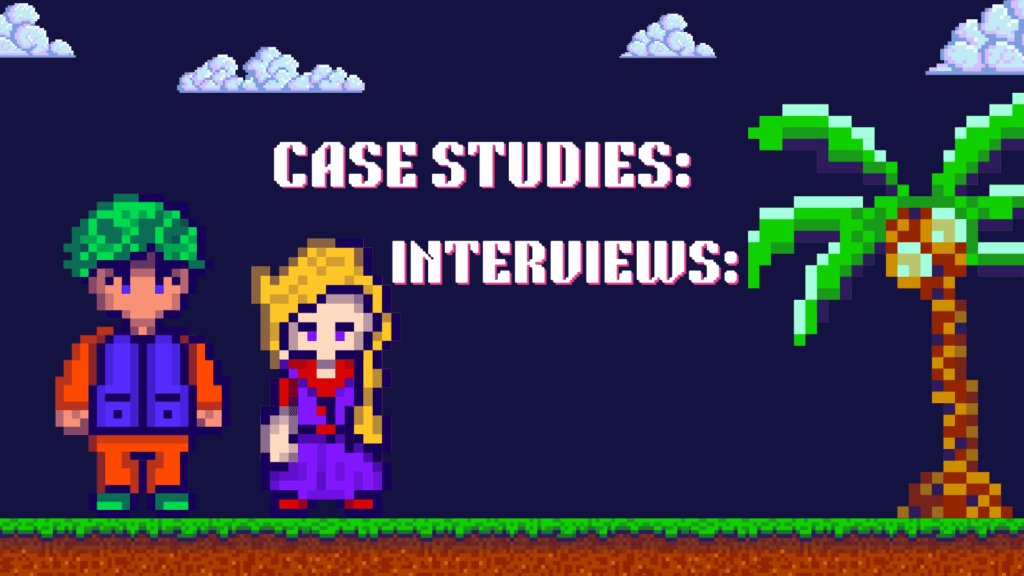
Case Study 1: The Legend of Zelda: Breath of the Wild
Breath of the Wild is a masterclass in open-world level design, offering players unprecedented freedom while maintaining a sense of direction and purpose. The game utilizes natural landmarks, such as mountains, forests, and rivers, to subtly guide players without the need for waypoints or explicit directions. This design choice encourages exploration while ensuring that players naturally discover key areas.
One of the standout aspects of Breath of the Wild’s level design is the climbing mechanic, which allows players to scale almost any surface. This mechanic changes the way levels are constructed, as the developers had to design areas that would remain engaging whether approached from the ground, air, or by climbing. This sense of verticality adds depth to the world and gives players a strong sense of agency.
Lessons Learned:
- Freedom of Exploration: Giving players the tools to explore at their own pace can lead to a more immersive and personal experience.
- Subtle Guidance: Use natural environmental features to lead players without explicit markers.
- Verticality in Design: Incorporating multiple layers of verticality can make levels more dynamic and enjoyable to explore.
Case Study 2: Dark Souls
Dark Souls is renowned for its intricate and interconnected level design. The game world is seamlessly connected, with shortcuts, hidden paths, and looping routes that give the player a sense of discovery and mastery over the environment. Each level is filled with environmental storytelling, from desolate ruins to eerie dungeons, creating a sense of foreboding and mystery.
The difficulty of the game is carefully balanced within the level design. Enemy placement, environmental hazards, and strategic checkpoints (bonfires) are meticulously crafted to challenge players while offering them opportunities to learn from their mistakes. As players progress, they unlock shortcuts that connect different parts of the map, reinforcing a sense of accomplishment and creating memorable moments of relief.
Lessons Learned:
- Interconnected World: Creating levels that loop back into each other fosters a sense of cohesion and discovery.
- Environmental Storytelling: Use visual elements in the environment to convey the history and lore of the game world.
- Balancing Challenge and Reward: Design levels that challenge players but provide opportunities for learning and progression.
Case Study 3: Portal
Portal is an example of brilliant puzzle-based level design. Each level is carefully constructed to teach players the game’s mechanics in a gradual, non-intrusive manner. The game uses invisible tutorials, where new mechanics are introduced in safe environments before players are challenged to use them in more complex scenarios.
The simplicity of Portal’s design—focusing on just a few mechanics like the portal gun and physics—allows for highly refined and creative levels. Each test chamber presents a self-contained puzzle, but the levels also contribute to the overarching narrative, revealing more about the sinister world as the player progresses.
Lessons Learned:
- Gradual Learning Curve: Introduce mechanics slowly and allow players to master them before introducing complexity.
- Self-Contained Challenges: Create levels that offer a clear challenge with a satisfying solution.
- Narrative Integration: Use levels not only to challenge players but also to reveal more about the game’s story and world.
Interviews:
Interview with Jane Doe – Senior Level Designer at XYZ Studios
Jane Doe is a Senior Level Designer with over 10 years of experience working on AAA titles. In this interview, she shares her insights on effective level design and offers advice to aspiring developers.
Q1: What is the most important aspect of level design that developers often overlook?
Jane: “I think one of the most overlooked aspects is player psychology. As level designers, we’re not just creating spaces; we’re creating experiences. Understanding how players think, what motivates them, and how they react to certain stimuli is crucial. You need to design levels that anticipate player behavior and guide them in subtle ways without feeling too restrictive.”
Q2: How do you balance aesthetics with functionality in level design?
Jane: “It’s always a balancing act. A level can look amazing, but if it doesn’t play well, it’s a failure. The key is to ensure that the visual design serves the gameplay. For instance, you can use lighting to highlight important areas or colors to differentiate between safe and dangerous zones. Aesthetics should always enhance the gameplay, not distract from it.”
Q3: What advice would you give to intermediate developers looking to improve their level design skills?
Jane: “Play as many games as you can, but don’t just play for fun—study them. Look at how other games design their levels, how they guide the player, and how they create challenges. Also, playtest your own levels constantly and get feedback from others. Sometimes what seems intuitive to you might not be clear to the player. Learning to iterate based on feedback is one of the most valuable skills you can develop.”
Interview with John Smith – Lead Designer at ABC Games
John Smith has been a lead designer on several indie games, focusing on creating unique, immersive environments. Here, he discusses his approach to level design and shares practical tips for beginners.
Q1: What’s your approach to creating immersive game environments?
John: “Immersion comes from the small details. Whether it’s a creaky floorboard, the distant sound of wind, or a flickering light in a dark hallway, these details bring the world to life. When I design a level, I always ask myself how I can make the environment feel real and grounded. It’s not just about how it looks but how it sounds and how players interact with it.”
Q2: What’s the biggest challenge you’ve faced in level design?
John: “One of the biggest challenges is scaling difficulty without frustrating players. In one of our games, we had a level that was too complex, and players were getting stuck. We had to go back and rethink the design, simplifying some elements while keeping the core challenge intact. It’s a fine line between making a level challenging and making it unfair, and the only way to find that balance is through constant playtesting.”
Q3: How important is storytelling in level design?
John: “It’s incredibly important, especially for narrative-driven games. Levels should feel like a part of the story, not just a backdrop. I always try to integrate environmental storytelling—whether it’s through visual cues, interactive objects, or even the layout of the level itself. Players should feel like they’re uncovering the story as they move through the world.”
Job Description: Level Designer
A Level Designer is responsible for creating the layout, flow, and pacing of the game environments. They craft interactive spaces that offer both challenge and reward to the player while ensuring that the design aligns with the overall vision of the game. Level designers work closely with other teams, such as game designers, artists, and developers, to bring their designs to life, integrating story, mechanics, and aesthetics into cohesive, engaging levels.
Key Responsibilities:
- Design and build levels, maps, or environments that match the game’s creative vision.
- Balance difficulty, pacing, and player engagement throughout the game.
- Create in-game puzzles, challenges, or exploration paths.
- Collaborate with artists, animators, and programmers to ensure proper implementation of the level design.
- Playtest levels extensively to ensure they are fun, intuitive, and functional.
- Revise and iterate on levels based on feedback from playtests.
- Use game development tools to prototype and test new ideas.
Skills Required to Become a Level Designer
- Creativity and Artistic Vision:
- Ability to conceptualize environments, layouts, and interactions that enhance player experience.
- A strong sense of space and atmosphere to create visually appealing and functional levels.
- Understanding of Game Design Principles:
- Knowledge of game mechanics and how they interact with level design.
- Understanding of pacing, difficulty scaling, and the player’s journey through the game.
- Technical Skills:
- Proficiency with level design tools (e.g., Unity, Unreal Engine).
- Familiarity with 3D modeling software (e.g., Blender, Maya) to prototype and build environments.
- Basic scripting knowledge (e.g., C#, Blueprints in Unreal) to implement game mechanics and events.
- Problem-Solving and Iteration:
- Ability to design solutions to game design problems, ensuring that levels are engaging and fair.
- Strong playtesting and troubleshooting skills to identify areas of improvement in levels.
- Communication and Collaboration:
- Ability to work well in cross-disciplinary teams, including artists, programmers, and other designers.
- Excellent verbal and written communication skills to share ideas and receive feedback.
- Attention to Detail:
- Focus on every aspect of the level, including lighting, sound, placement of objects, and overall layout.
- Player-Centric Design:
- Understanding of player psychology and behavior to anticipate how they’ll interact with a level.
- Design levels that accommodate different playstyles and skill levels.
Salary of a Level Designer
The salary of a Level Designer varies depending on factors like location, experience, and the company they work for. Here’s a general overview:
- Entry-Level (0-2 years):
Average Salary: $40,000 to $60,000 per year.
In India: ₹3,00,000 to ₹6,00,000 per year. - Mid-Level (3-5 years):
Average Salary: $60,000 to $80,000 per year.
In India: ₹6,00,000 to ₹10,00,000 per year. - Senior Level (5+ years):
Average Salary: $80,000 to $120,000+ per year.
In India: ₹10,00,000 to ₹20,00,000+ per year. - Lead Level Designers or those in management roles can earn significantly more, especially at major game studios, with salaries reaching up to $150,000 or more in some cases.
Where to Apply for Level Designer Jobs
- Game Studios: Large game companies like Ubisoft, EA, Naughty Dog, Rockstar Games, and indie developers frequently post openings for level designers.
- Freelancing Platforms: Websites like Upwork, Fiverr, and Freelancer often have game design projects for indie developers or startups.
- Job Boards and Game-Specific Platforms:
- Gamasutra (now Game Developer)
- ArtStation
- Glassdoor
- Indeed (search under “game level designer”)
- LinkedIn (game design networks)
- Hitmarker (focused on esports and game industry jobs)
- Greenhouse (many game companies post job listings here)
Tools Commonly Used by Level Designers
- Game Engines:
- Unreal Engine: Powerful engine used for both AAA and indie games, with Blueprints for non-coding level design.
- Unity: Popular engine that offers versatility across 2D and 3D games; great for indie and mobile games.
- 3D Modeling and Art Tools:
- Blender: Free and open-source 3D creation suite for modeling and prototyping.
- Maya: Professional 3D modeling software used for environment design.
- ZBrush: Ideal for sculpting high-detail assets that can be integrated into level design.
- Level Design Software:
- Tiled: An open-source level editor for creating 2D levels.
- ProBuilder: A Unity tool for prototyping and building 3D levels quickly.
- Houdini: A procedural generation tool used for creating complex environments in 3D.
- Scripting and Design Tools:
- C# (Unity): Basic scripting knowledge needed for creating interactive elements.
- Blueprints (Unreal Engine): A visual scripting system in Unreal Engine that allows designers to build gameplay mechanics without coding.
- Lua: A lightweight scripting language often used in game engines like CryEngine and Roblox Studio.
- Collaboration and Project Management Tools:
- Trello or Jira: Project management tools to track progress and tasks.
- Slack or Discord: For team communication and collaboration.
- Perforce or Git: Version control systems to manage changes and iterations in the game project.
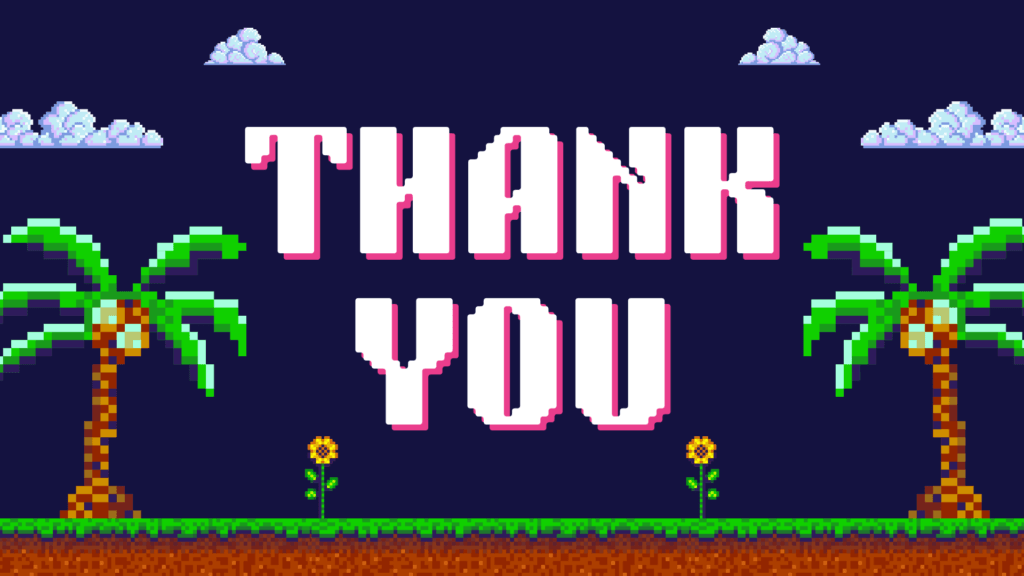





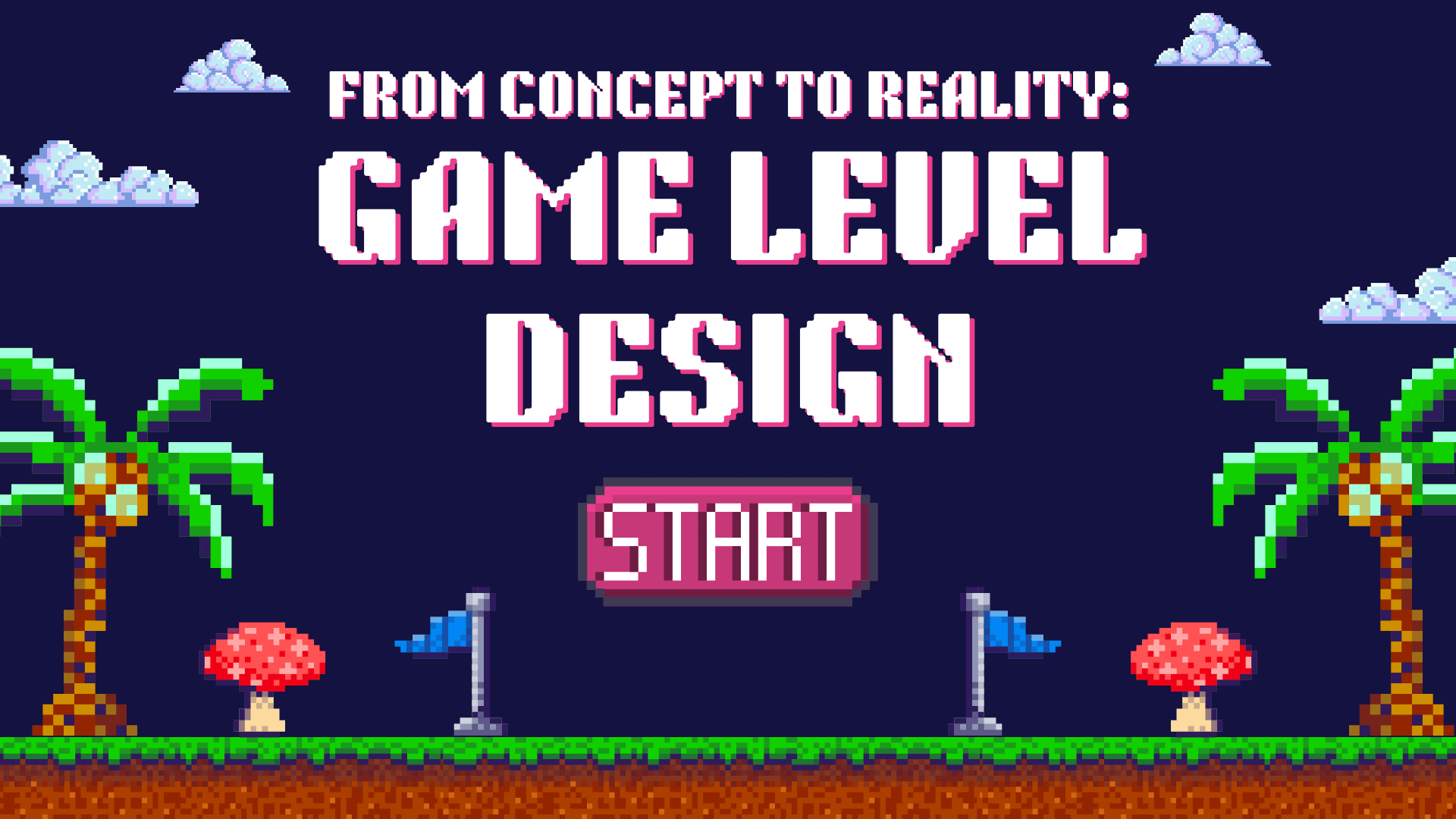
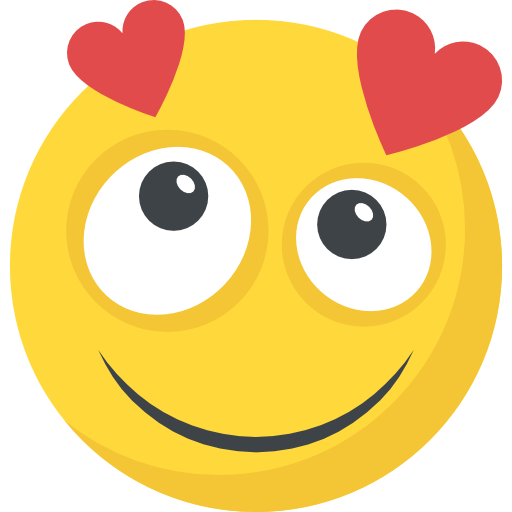


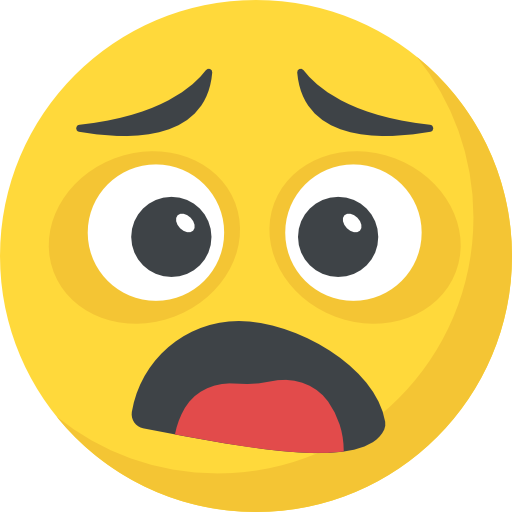

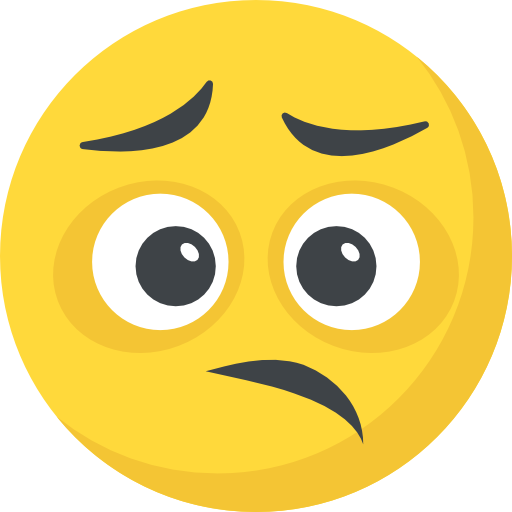

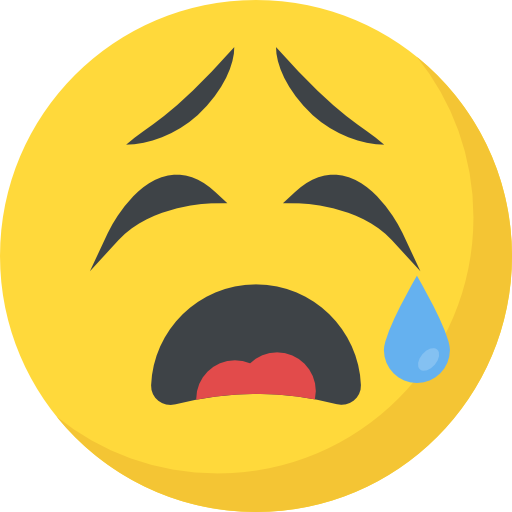


Pingback: optimizing game performance : Illegendaries.in