Game Development Tools for Beginners: Your Ultimate Guide to Starting Strong!
The best Game Development Tools for beginners! Explore popular free tools, key skills to learn, tips to help you create your first game.
Table of Contents
1. Introduction

Creating video games has become an exciting and accessible pursuit for anyone with a creative spark and the determination to learn. With an abundance of Game Development Tools available, aspiring developers can transform their innovative ideas into engaging games, regardless of their prior experience in coding or game design. This blog will guide you through some of the best game development tools tailored for beginners, along with practical insights on how to choose the right software for your creative vision.
Whether you’re looking to develop a simple puzzle game or a complex RPG, the right tools can significantly enhance your development process, making it more enjoyable and effective. By the end of this guide, you’ll have a comprehensive understanding of the options available and the essential skills needed to kickstart your game development journey.
2. Game Development Tools
Below there are some Game Development Tools and Game Engines for Begginers :
2.1 Stencyl
Stencyl is an excellent starting point for beginners who have little to no experience in game development. Its user-friendly interface focuses on drag-and-drop mechanics, enabling you to create games without writing any code. This tool is particularly well-suited for developing puzzle and side-scroller games.
Key Features:
- Drag-and-drop game creation
- No coding required
- Built-in assets and templates
- Cross-platform publishing
Pros:
- Easy to learn and use
- Great for simple game prototypes
- Active community for support
Cons:
- Limited functionality for complex games
- May not provide sufficient customization for advanced users
2.2 Game Maker Studio
Game Maker Studio is perfect for those who want to delve into 2D game development. It offers both a drag-and-drop interface and a built-in scripting language, allowing you to create games quickly while providing the option to learn coding.
Key Features:
- Drag-and-drop and scripting options
- Supports multiple game genres
- Exports to various platforms, including iOS and Android
Pros:
- User-friendly for beginners
- Strong resources for learning, including tutorials and forums
Cons:
- Limited to 2D game development
- No multiplayer options available
2.3 Unity
Unity is one of the most popular game development engines and is suitable for both 2D and 3D game creation. While it has a steeper learning curve than some other tools, its powerful features and extensive asset library make it a great choice for serious developers.
Key Features:
- Extensive asset store with pre-built resources
- Supports cross-platform development
- Offers C# scripting and visual scripting options
Pros:
- Versatile and capable of producing high-quality games
- Active community and numerous learning resources available
Cons:
- Complex interface for complete beginners
- Requires time to master
2.4 Unreal Engine
Unreal Engine is known for its stunning graphics and professional-grade tools, making it ideal for those interested in creating visually impressive 3D games. Although it can be complex, the engine offers powerful capabilities for advanced developers.
Key Features:
- Complete development kit with a wide array of tools
- Blueprints for visual scripting, allowing for complex game logic without coding
- Supports various platforms for game release
Pros:
- Exceptional graphics capabilities
- Extensive community support and tutorials available
Cons:
- Steep learning curve, especially for those unfamiliar with coding
- May be overwhelming for beginners
2.5 RPG Maker
RPG Maker is tailored for those interested in developing role-playing games with intricate narratives. The tool is designed to be user-friendly and provides a wealth of pre-made assets, enabling you to focus on storytelling rather than art and coding.
Key Features:
- Easy-to-use interface with drag-and-drop options
- Built-in art and music assets
- Tutorials for getting started quickly
Pros:
- Excellent for narrative-driven game development
- Accessible for non-coders
Cons:
- Limited to RPG-style games
- May require additional effort for more complex game mechanics
2.6 Godot
Godot is an open-source game engine that has gained popularity for its flexibility and lightweight design. It supports both 2D and 3D game development and features a unique scene system that allows developers to create complex game structures easily.
Key Features:
- Lightweight and open-source
- Supports GDScript, a language similar to Python
- Comprehensive documentation and community resources
Pros:
- Free to use with no licensing fees
- Suitable for a variety of game types
Cons:
- Smaller asset library compared to larger engines like Unity
- May have a learning curve for those new to scripting
2.7 Construct
Construct is a powerful tool for developing 2D games, particularly for web-based platforms. It features an intuitive drag-and-drop interface, making it ideal for beginners who want to quickly prototype their ideas without coding.
Key Features:
- Event-driven programming model
- HTML5 export options for web games
- Extensive tutorials and resources available
Pros:
- Fast prototyping and development
- Suitable for educational purposes and hobby projects
Cons:
- Limited to 2D game development
- Subscription-based pricing model for advanced features
2.8 Twine
Twine is a unique tool focused on interactive storytelling. It enables users to create branching narratives and choose-your-own-adventure style games without requiring any coding skills, making it a fantastic option for writers and narrative designers.
Key Features:
- Simple interface for creating branching narratives
- HTML-based output, allowing for easy sharing
- Optional scripting for advanced interactions
Pros:
- Excellent for narrative-driven projects
- Free and open-source
Cons:
- Limited in game mechanics compared to other engines
- Primarily focuses on text-based games
2.9 CryEngine
CryEngine is known for its breathtaking graphics and realistic physics. Although it is more complex, it offers powerful tools for creating high-end 3D games and simulations.
Key Features:
- Real-time rendering for stunning visuals
- Advanced physics and particle effects
- Built-in audio and animation tools
Pros:
- Exceptional graphics capabilities
- Free access to the engine with royalty-based licensing
Cons:
- Steep learning curve for beginners
- Limited community support compared to Unity and Unreal Engine
2.10 Phaser
Phaser is a popular HTML5 game framework used for creating 2D games for the web. It provides a robust set of features for game development and is ideal for developers who want to create fast, interactive games that run in the browser.
Key Features:
- Lightweight framework for 2D game development
- Extensive documentation and tutorials
- Supports various web technologies (JavaScript, TypeScript)
Pros:
- Ideal for web-based games and prototypes
- Strong community and support
Cons:
- Requires knowledge of JavaScript for coding
- Limited to 2D game development
3. Essential Skills for Game Development
To truly thrive in game development, beginners should consider developing the following skills alongside using tools:

Skills
Basic Programming Knowledge
Understanding programming fundamentals can significantly enhance your ability to create games. Whether you’re using drag-and-drop interfaces or coding directly, knowing how algorithms work and how to manipulate data will be invaluable.
Game Design Principles
Grasping the fundamentals of game design—such as mechanics, dynamics, aesthetics, and user experience—can help you create engaging and fun games. Books, courses, and online resources can provide you with the necessary knowledge.
Art and Animation Skills
While many game development tools provide built-in assets, having the ability to create or customize graphics can enhance your game’s visual appeal. Consider learning basic digital art skills using software like Adobe Photoshop, GIMP, or Blender for 3D modeling.
Sound Design Basics
Sound effects and music play a crucial role in enhancing the gaming experience. Learning how to edit audio using software like Audacity or GarageBand can elevate your game significantly.
Project Management
Game development often involves multiple tasks, from design to coding to testing. Familiarizing yourself with project management techniques can help you stay organized and keep your development on track. Consider using tools like Trello or Asana to manage your tasks effectively.
4. Best Practices in Game Development
Plan Before You Start
Creating a detailed game design document (GDD) can help you outline your game’s concept, mechanics, and features. This plan serves as a roadmap throughout your development process.
Start Small
As a beginner, it’s tempting to jump into complex projects, but starting with smaller games allows you to learn the ropes without becoming overwhelmed. Simple games can be great learning experiences and provide a sense of accomplishment.
Iterate and Test
Game development is an iterative process. Regularly playtest your game to identify areas for improvement, gather feedback, and make necessary adjustments. Iteration helps refine gameplay and enhances the player experience.
Stay Updated
The game development landscape is constantly evolving. Keep up with industry trends, new tools, and emerging technologies by following blogs, attending conferences, and participating in online communities.
Engage with the Community
Joining game development communities, forums, or local meetups can provide invaluable support and networking opportunities. Sharing your work and getting feedback from others can help you improve and inspire new ideas.
5. Frequently Asked Questions (FAQs)
Q1: Do I need a degree to start game development?
No, many successful game developers are self-taught. While a degree in computer science or game design can be beneficial, many online resources, tutorials, and communities offer the knowledge needed to get started.
Q2: Are there free Game Development Tools?
Yes, many game development tools, such as Godot, Stencyl, and Twine, are free to use. Additionally, Unity and Unreal Engine offer free versions with robust features. You can refer this blog to choose Game Development Tools.
Q3: How long does it take to develop a game?
The time required to develop a game can vary widely based on its complexity and the developer’s experience. Simple games can take a few weeks, while more complex projects may take months or even years, Also it depends on the skills and mastery over Game Development Tools, Programming and Designing Skills.
Q4: Is programming essential for game development?
While some tools allow for drag-and-drop game creation without programming, having programming knowledge can expand your capabilities and enhance your game’s features. Learning basic coding can be beneficial.
Q5: What programming languages are commonly used in game development?
Languages such as C#, C++, and JavaScript are frequently used in game development. The language you choose may depend on the Game development tools or game engines you are working with, Game development tools or Game Engines like Unity and Unreal Engines have Visual Scripting Languages.
Q6: How can I publish my game?
Once your game is complete, you can publish it on various platforms such as Steam, the App Store, Google Play, or even on your website. Research the requirements and guidelines for each platform to ensure a smooth publishing process.
Q7: Can I make money as an indie game developer?
Yes, many indie developers successfully monetize their games through sales, crowdfunding, and sponsorships. Building a strong community and marketing your game effectively can significantly impact your success. Also It depends on the Game Development Tools you have used, as there are Various Open Source Game Development Tools like GODOT, As Unity and Unreal Engine has some pricing plans.
Q8: What are some good resources for learning game development?
There are numerous online platforms that offer game development courses, tutorials, and forums which teaches you Game Development Tools and other Skills. Websites like Udemy, Coursera, and YouTube provide valuable content, while forums like Reddit and GameDev.net offer community support.
6. What have you learned today :
Starting a journey in game development can be incredibly rewarding and fulfilling. With a wide array of tools available, beginners can explore their creativity and turn their ideas into reality. As you navigate through the various software options, remember to continuously enhance your skills, stay informed about industry trends, and engage with fellow developers.
Starting small, iterating your projects, and practicing essential game design principles will pave the way for your success. With patience, perseverance, and a willingness to learn, you can unlock your potential in the world of game development. Dive in, start experimenting, and watch as your dreams of creating captivating games come to life!






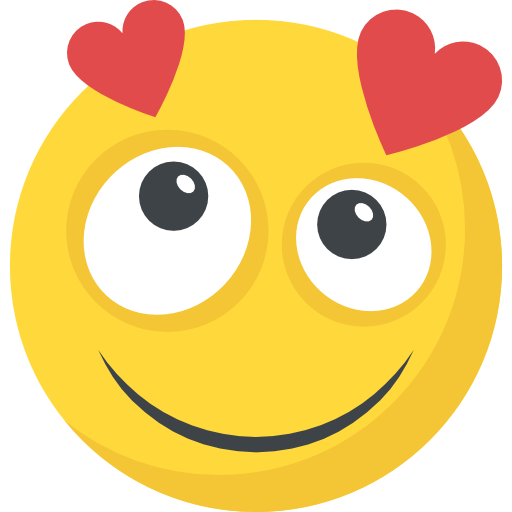


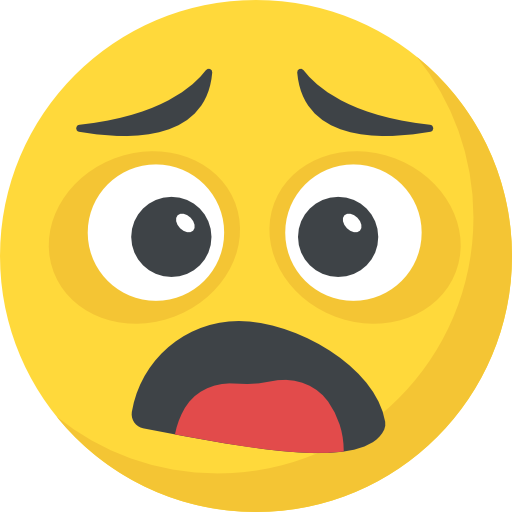

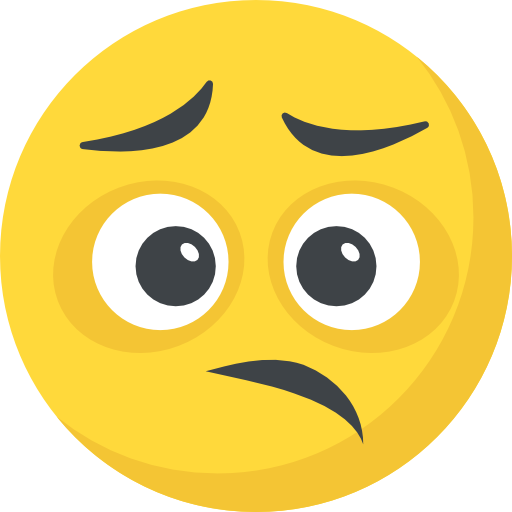

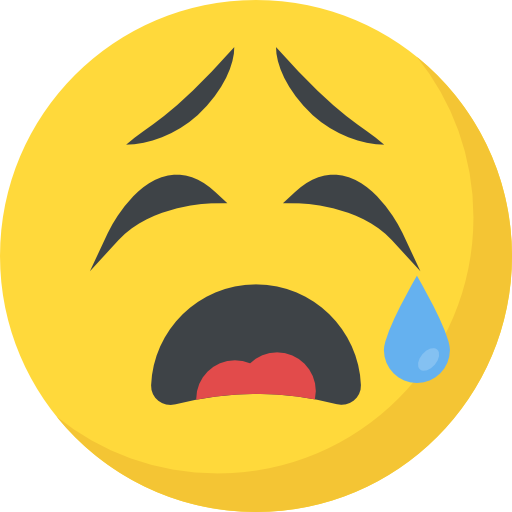


Pingback: Microsoft Merges Xbox and Game Pass Apps for Enhancing...
Pingback: Game Development Tools for Beginners: Your Ultimate Guide to Starting Strong! – develle.in
Pingback: Understanding Game Design Basics: A Beginner's Guide
Pingback: Coding in Game development
Medium Sieciowe
It’s rare to find such warmth and wisdom coexisting so naturally in writing — truly a gift.
vorbelutr ioperbir
With havin so much written content do you ever run into any problems of plagorism or copyright violation? My site has a lot of exclusive content I’ve either created myself or outsourced but it looks like a lot of it is popping it up all over the internet without my authorization. Do you know any techniques to help protect against content from being stolen? I’d really appreciate it.